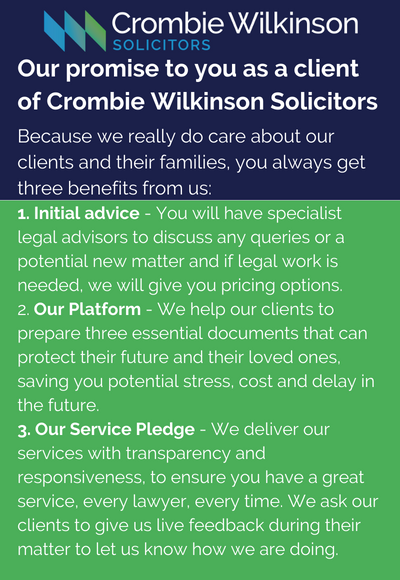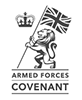We recognise the importance of providing a website that is accessible to all user groups, including those with a disability or impairment. Wherever possible, we have included simplified features to make our content available to anyone who is using assistive technology or might otherwise find the standard features difficult to use.
We aim to provide full accessibility to all content on our website. Third-party content, eg other websites we provide hyperlinks to, may not be as accessible as our website.
Help or feedback
We are committed to ongoing accessibility improvements.
If you would like to give us some feedback, or are having difficulty accessing this website for any reason, please let us know and we will do our best to resolve the issue.
You can contact us by emailing info@crombiewilkinson.co.uk or by sending a letter to the Marketing Team, Clifford House, 19 Clifford Street, York, YO1 9RJ.
Accessibility features
We have included a number of features to improve usability and accessibility. They are set out below.
Text Resizing
If you have a general problem with the size of text on websites (ours and others) there are four ways of increasing the size:
- Change Operating System Preferences
You can change settings within Windows or Macintosh operating system to increase the size of text used - this makes all text on your computer larger (not just websites) - Change Browser Preferences
You can change settings within your browser to increase the default size of "normal" text - this has the effect of enlarging the text on all the websites that you visit (provided those websites have been built in an accessible way)- Internet Explorer 6
From the top menu bar, select View and point to Text size - Internet Explorer 7
From the menu bar underneath the search field, select Page and point to Text size - Mozilla, Firefox and most other browsers (PC)
Hold down the CTRL key and press + Decrease text size: Hold down the CTRL key and press - - Macintosh (Safari, Firefox and most other browsers)
Hold down the Command key and press + Decrease text size: Hold down the Command key and press -
- Zoom-in (Modern Browsers only)
You can use modern browsers to enlarge any web-page - the effect is to zoom-in to the page just like enlarging an image. All "modern" browsers support this feature: Mozilla, Firefox, Safari, and Internet Explorer 8 (but unfortunately not Internet Explorer versions 6 or 7) - Change Size only for this Website
You can use the font enlargement controls on this page to increase the text size of this website (which only effects this website)
This can be activated through the 'Text larger / smaller' links above. Please note, our text resizing feature is dependent on Javascript being turned on.
Web Accessibility Initiative
This website has been built in accordance with the Web Content Accessibility Guidelines 1.0 (WCAG 1.0) established by the World Wide Web Consortium's (W3C). Although the guidelines aim to make web content more accessible for people with disabilities there are wider benefits to adopting the guidelines as they make sites more user friendly for all.
W3C Standards
This site has been built using code compliant with W3C standards for XHTML and CSS. The site displays correctly in current browsers and using standards compliant XHTML/CSS code means any future browsers will also display it correctly.
All pages use Cascading Style Sheets (CSS2) for presentation, validated using the World Wide Web Consortium's (W3C's) validation service.
All pages are checked in accordance with Disability Discrimination Act (DDA) guidelines and adhere/comply to these guidelines as far as possible.


Menu Navigation (Access Keys)
You can navigate through the menu using the TAB key.
Crombie Wilkinson Solicitors office Accessibility Access statement
Clients can reach each of our four office premises on foot, by bicycle and by using public transport options. If travelling using a road vehicle, whilst we do not have specific visitor car parking allocated at our offices, there are third party, payable car park facilities close by, some with allocated disabled parking spaces.
All four of our offices welcome assistance dogs. Our York office is wheelchair accessible and has disabled/accessibility toilet facilities. Our Selby, Malton and Pickering offices currently have limited wheelchair access facilities. When visiting us, we kindly ask you to let us know if you have any accessibility requirements, so that we can make sure our Reception area and the meeting room used for your appointment can accommodate your needs as far as we are able to at the office you are visiting.